Step 2: Fill in Application
- Enter your Daytime Contact Telephone Number.
- Enter your address.
- Enter Registration Mark for the application.
- Select "Yes" or "No".
- Select the condition under which your application is made and provide the required information/details.
- Select "Present" or "Other specific Date and Time".
- Enter date and time if you select "Other specific Date and Time".
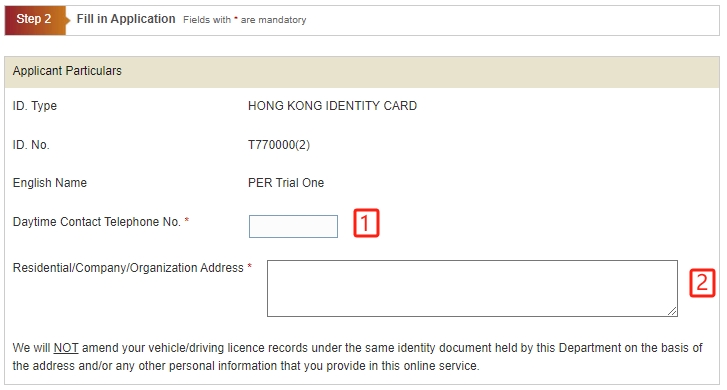
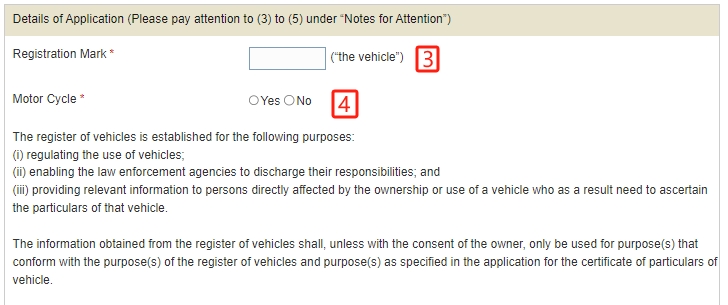
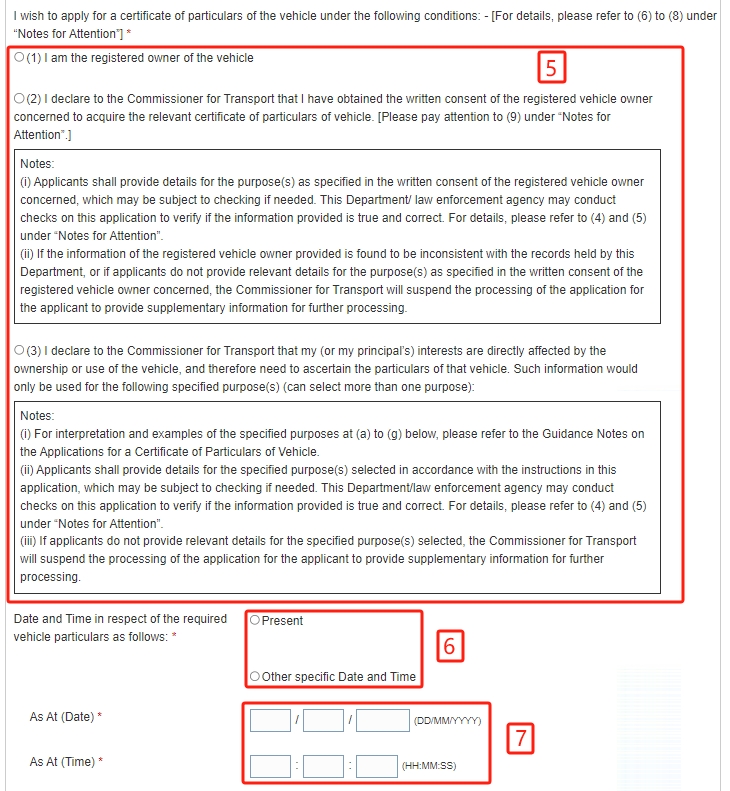
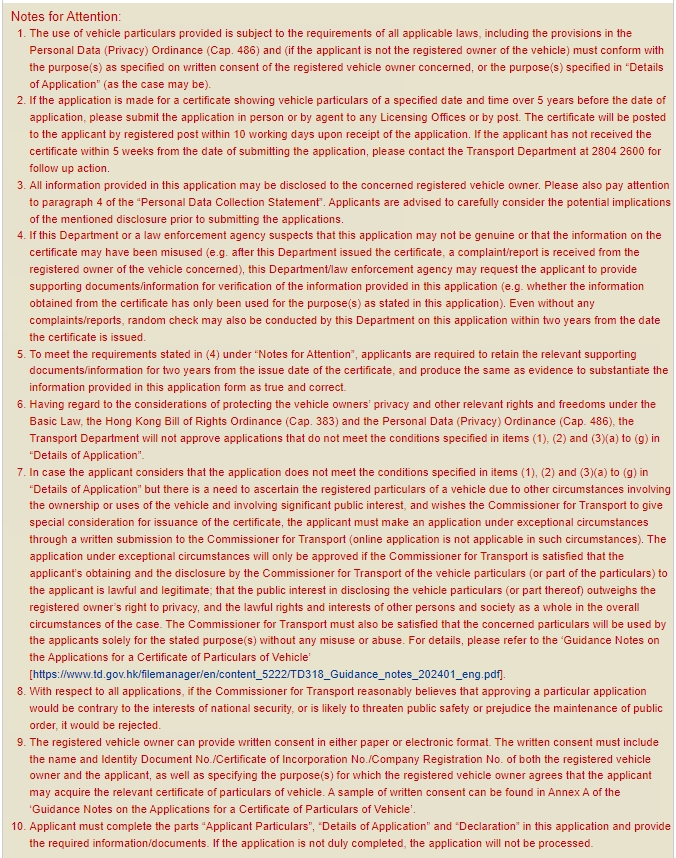
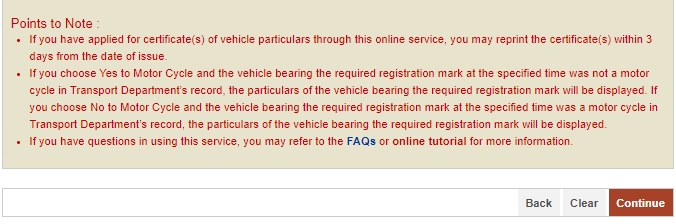
On completion:
-
Press "Continue" button to go to next screen. or
Press "Back" button to go to previous screen. or
Press "Clear" button to clear and re-enter the data.