Step 5: Print Acknowledgement
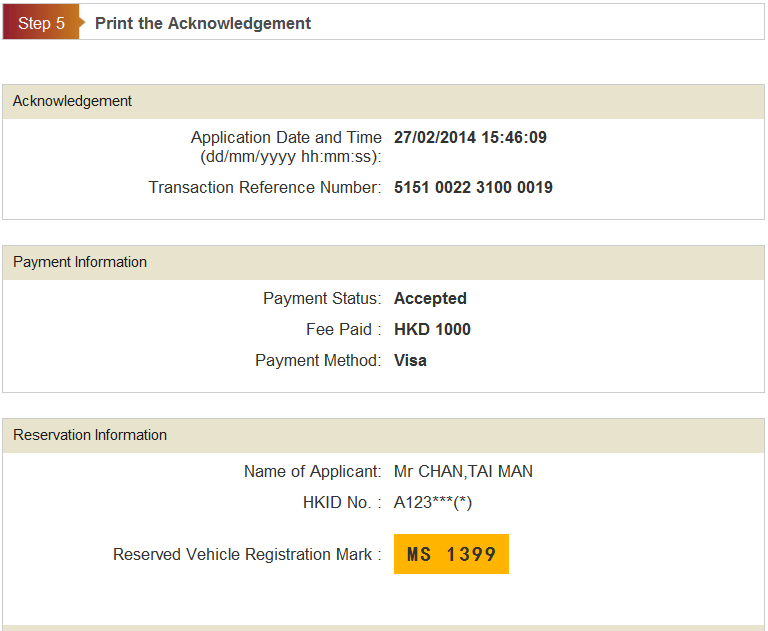
On the right bottom of the screen, you can:
-
Press <Save> button to save the acknowledgement; or
Press <Print> button to print the acknowledgement; or
Press <Exit> button to exit the service.
Step 5: Print Acknowledgement
On the right bottom of the screen, you can:
|