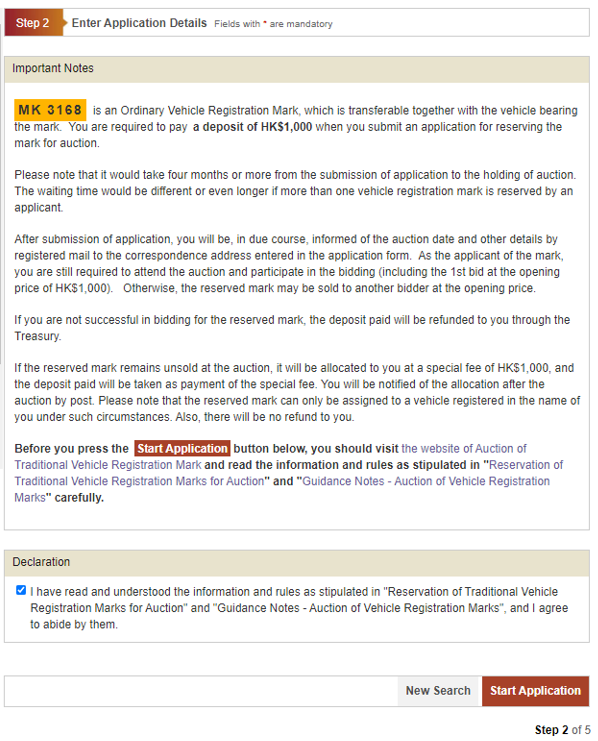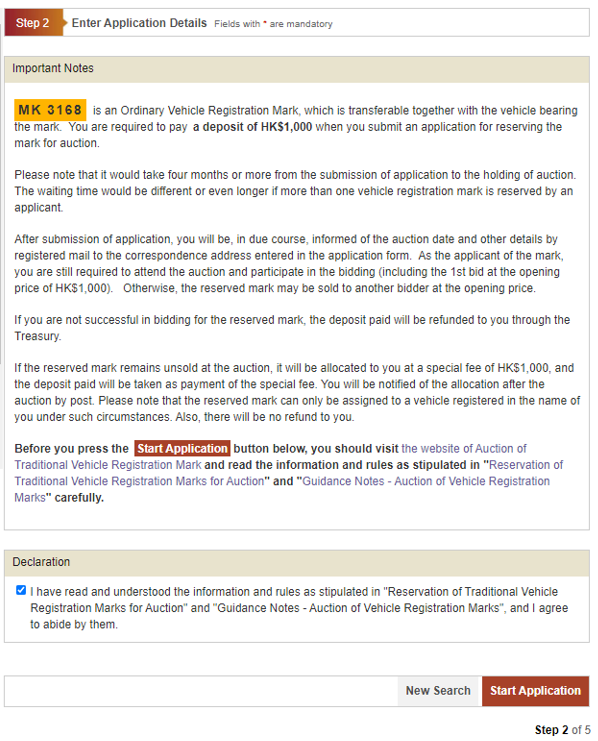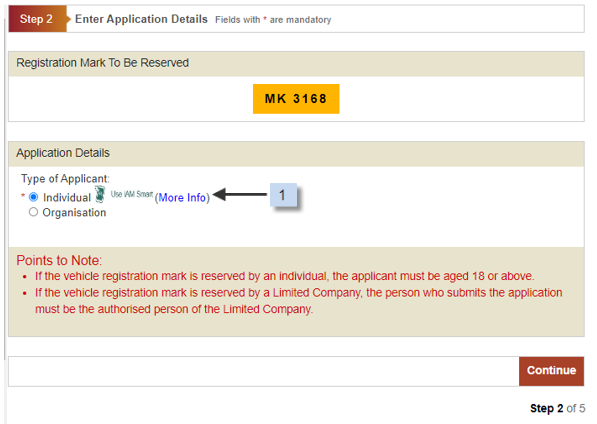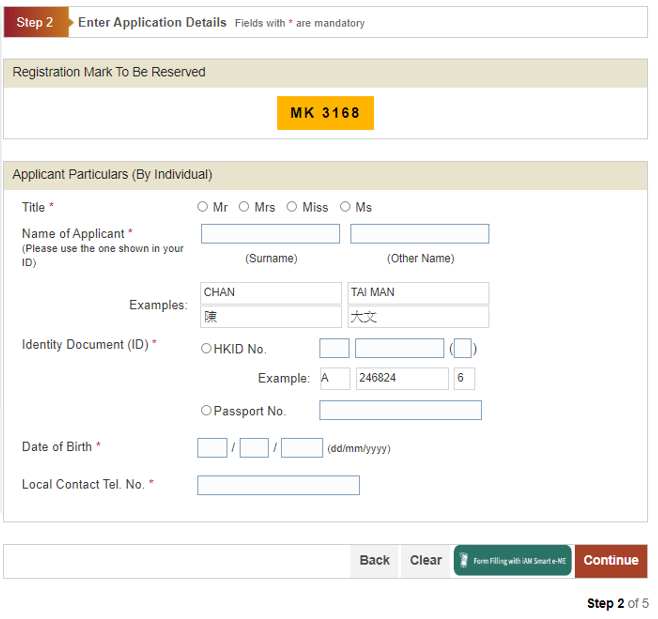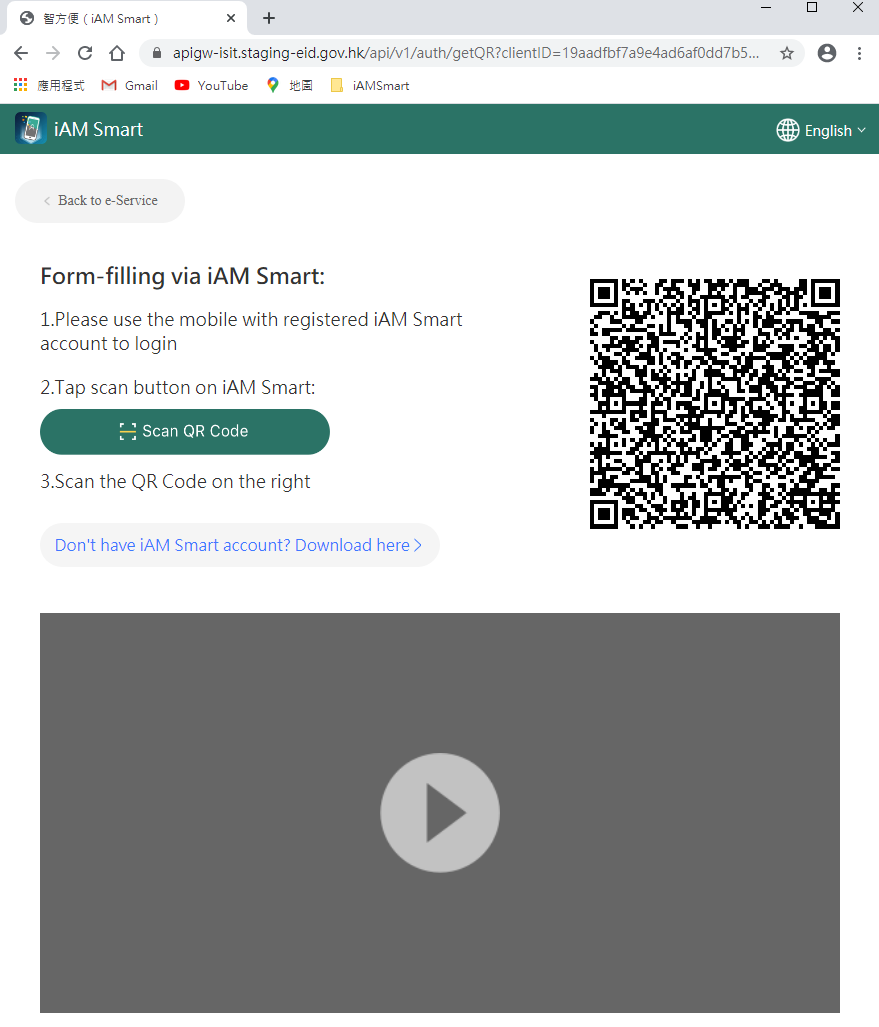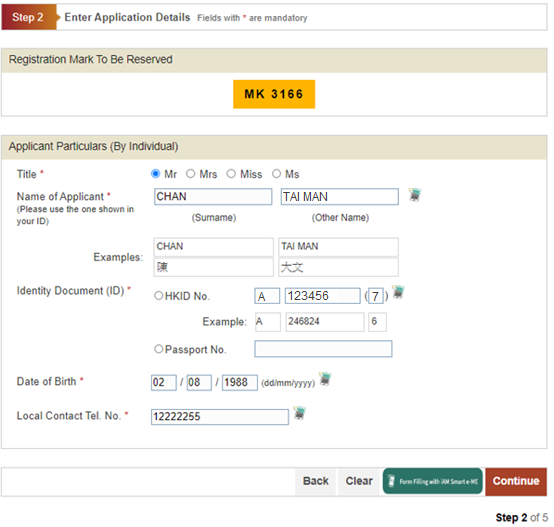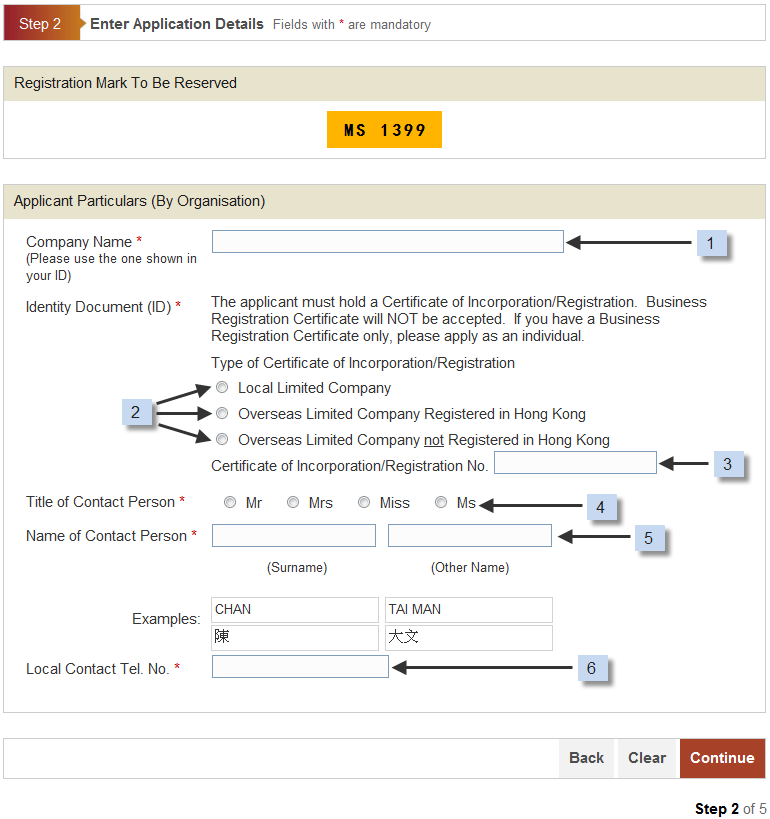Step 2: Start Application
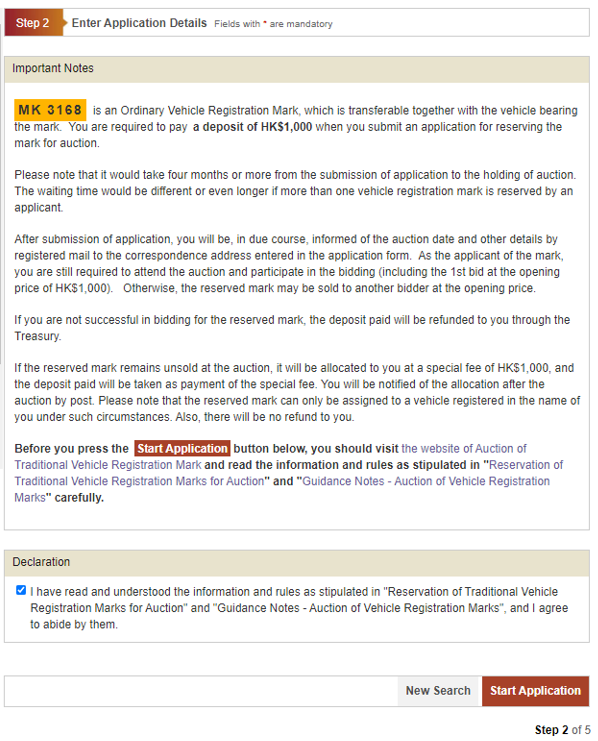
- 1. Read “Important Notes”
- 2. Select "I have read and understood the information…"
- Select "Start Application"
- You can click "New Search" button for a new enquiry
Step 2: Input Application Details - Select Type of Applicant
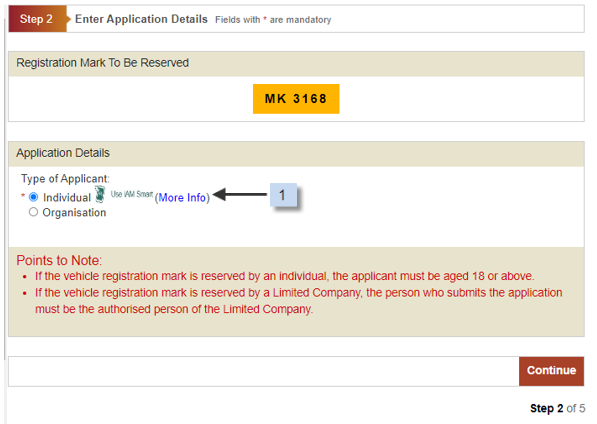
There are two types of applicant (Indicator 1):
By Individual: The applicant must be aged 18 or above.
By Organisation: The person who submits the application must be the authorised person of the Limited Company.
After selecting the applicant type, press <Continue> to go to next screen to input the applicant's particulars.
Step 2: Input Application Details - By Individual
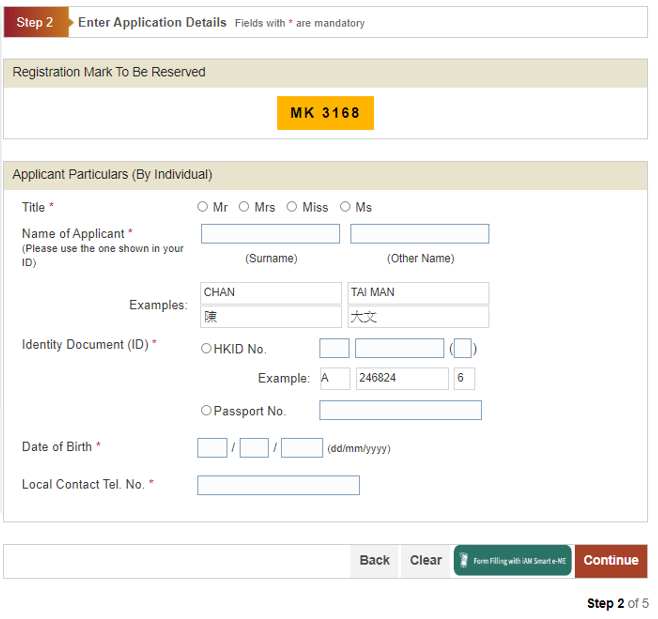
1. Select "Form-Filling with iAM Smart e-ME"
On the bottom right of the screen, you can:
Press <Back> button to go back to the previous screen; or
Press <Clear> button to clear and re-input the data; or
Press <Continue> button to go to the next step to input your correspondence address.
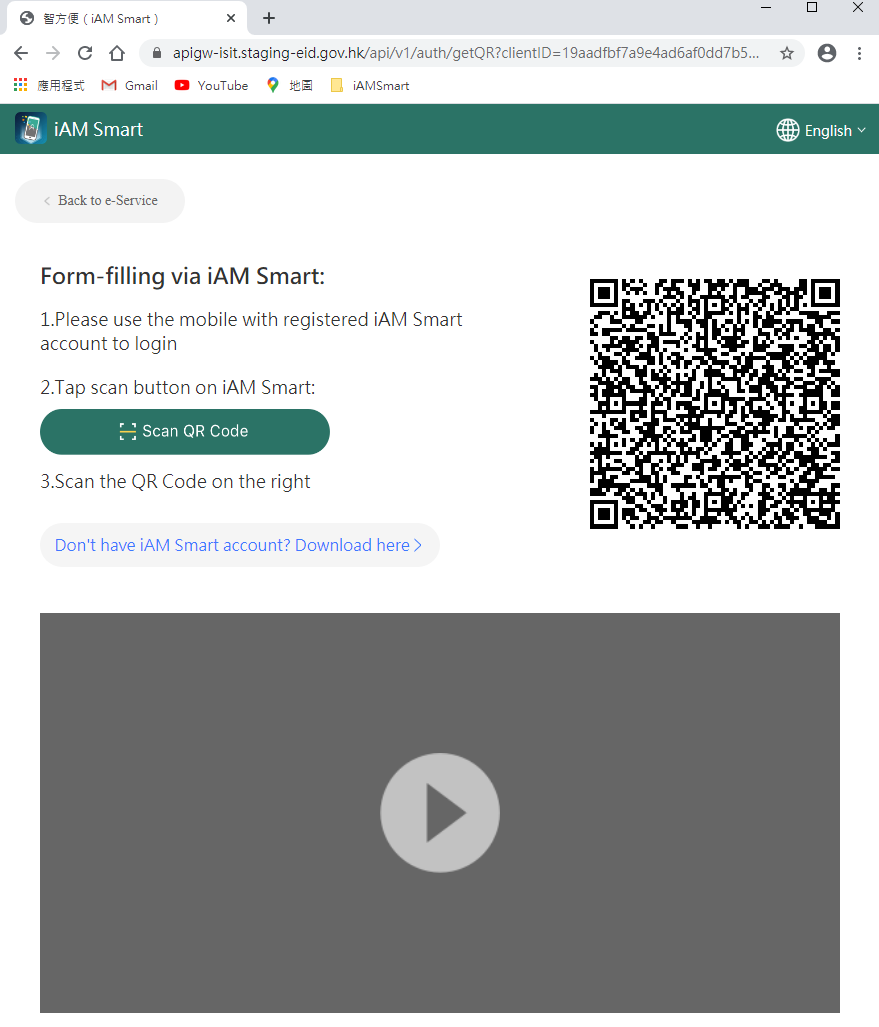
2. Web page shows the QR code.
3. Open “iAM Smart” app in your mobile device.
4. Tap on “To fill”.
5. Select “Agree to use” to authorise.
6. The e-ME profile was filled.
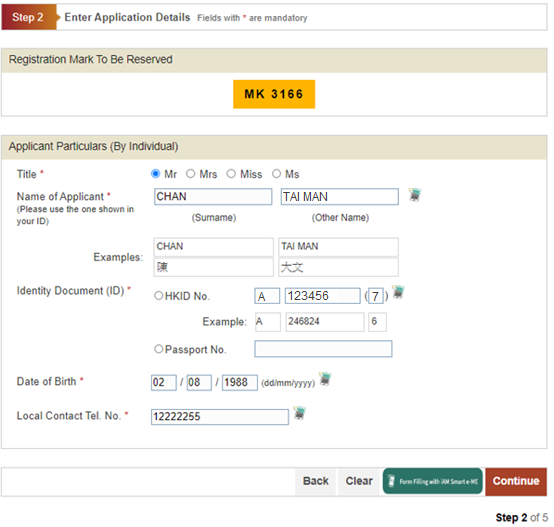
7. View the “Applicant Particulars” and make change if necessary
8. Select "Continue" to go to next page
On the bottom right of the screen, you can:
Press <Back> button to go back to the previous screen; or
Press <Clear> button to clear and re-input the data; or
Press <Continue> button to go to the next step to input your correspondence address.
Step 2: Input Application Details - By Organisation
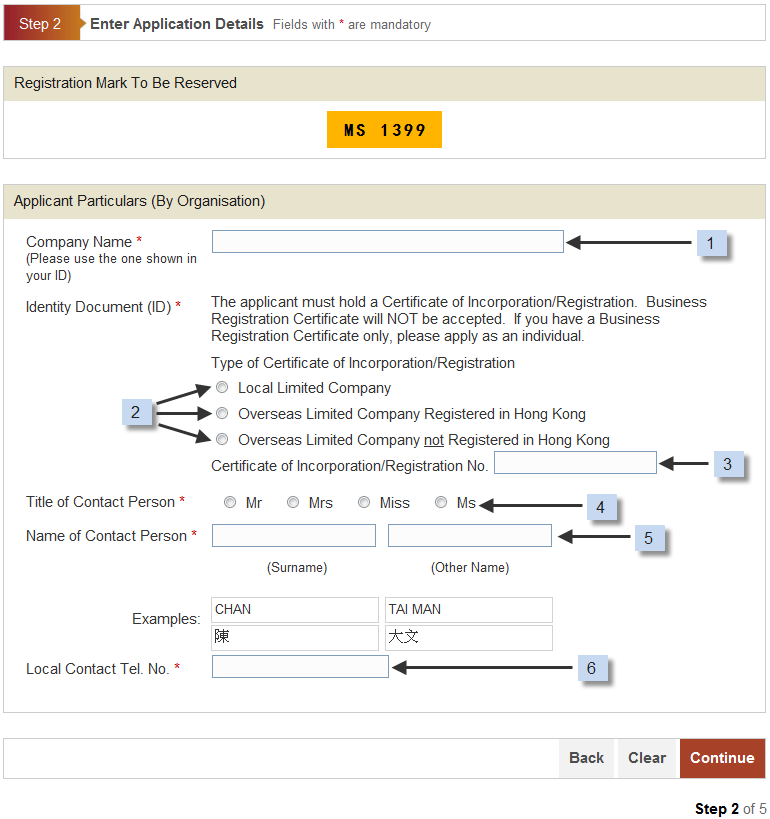
Input the following applicant's particulars:
Input Company Name (Remarks: Please use the one shown in the Certificate of Incorporation/Registration No.)
Select type of Certificate of Incorporation/Registration.
Input the Certificate of Incorporation/Registration No.
Select Title of Contact Person
Input Surname and Other Name of Contact Person.
Input Local Contact Tel. No.
On the bottom right of the screen, you can:
Press <Back> button to go back to the previous screen; or
Press <Clear> button to clear and re-input the data; or